


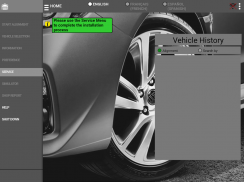
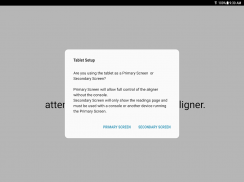
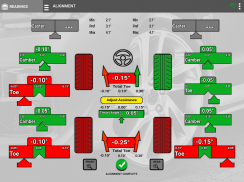
MyAligner

توضیحات MyAligner
This application allows connection to supported John Bean and Hofmann wheel alignment systems. The app can be connected to the aligner as a secondary screen. Using your device as the secondary screen allows independent navigation between alignment adjustment screens and works as a remote display for the primary console provided with the aligner.
Features:
- Wheel alignment measurements and readings readily
available in the palm of your hands
- Take the readings with you under the car, eliminating visibility problems when view of the primary console is obstructed during adjustment.
-11 different language selections
Only the selection of secondary display is supported at this time. Choosing primary display in during set up is not supported.
Systems compatible with secondary screen;
V1200 (EEWA551H)/ geoliner® 320 (EEWA751H) Aligners at software versions 1.5.0+
V3300 (EEWA552B)/ geoliner® 770 (EEWA752B) Aligners at software versions 2.0.0+
V2100 (EEWA541G)/ geoliner® 630 (EEWA721G) Aligners at software versions 2.0.0+
Supported languages: English, Spanish, Italian, French, French Canadian, Portuguese Brazil, German, Russian, Czech, Chinese Simplified, Japanese
Currently MyAligner only supports the following device resolutions:
Supported resolutions; HD: 1200x800, 1600x900, 1855x891, 1921x1081, XGA: 1024x768, 1024x744, 768x1024, 2048x1536, 1536X2048, 2048x2732, 2732X2048, 1024x1366, 1366X1024, 1024x648, 1920x1200





















